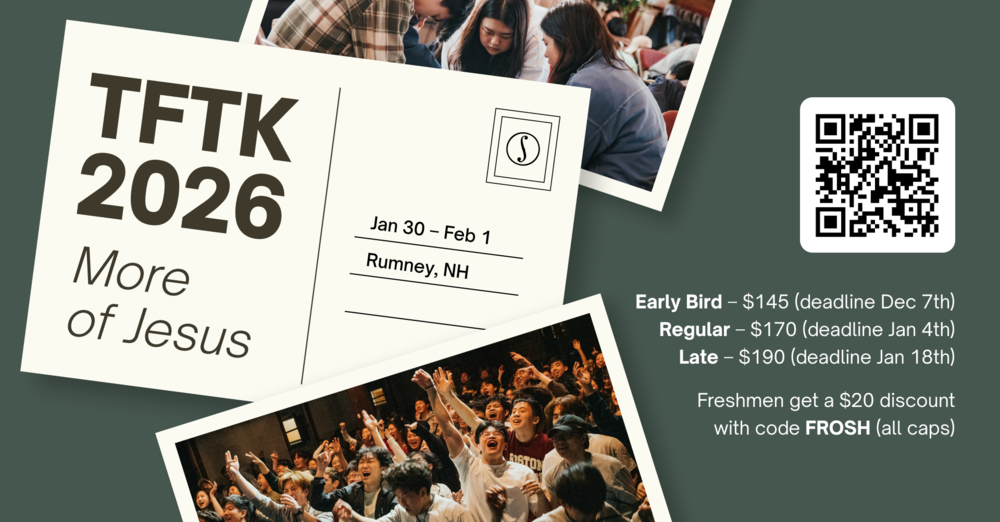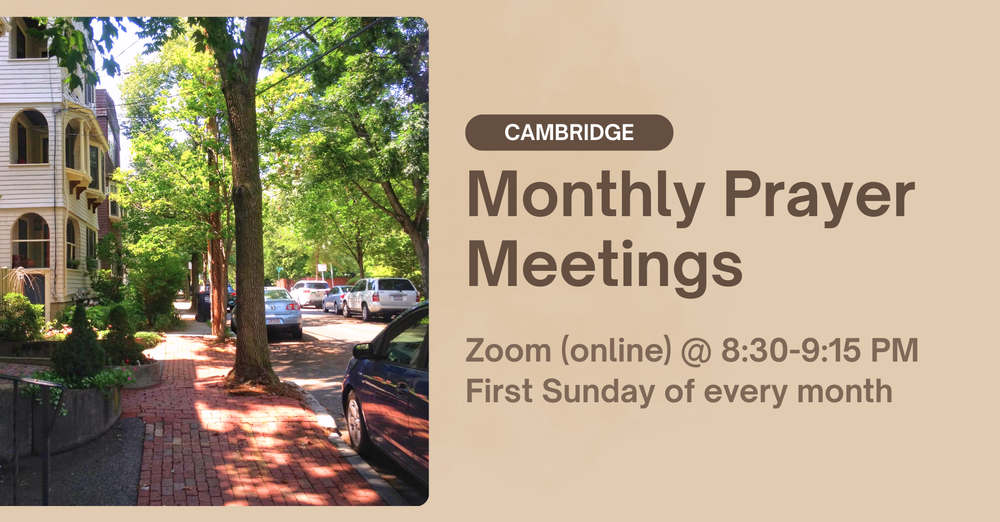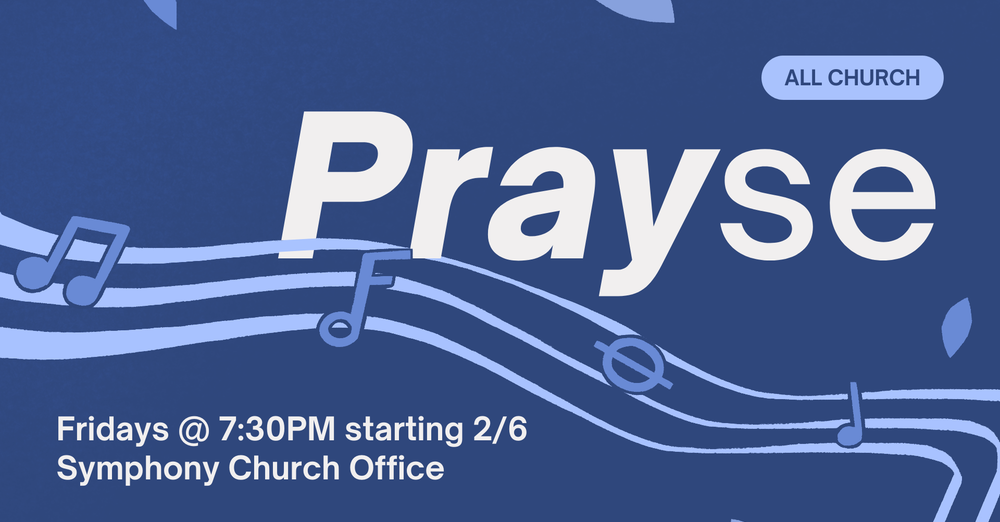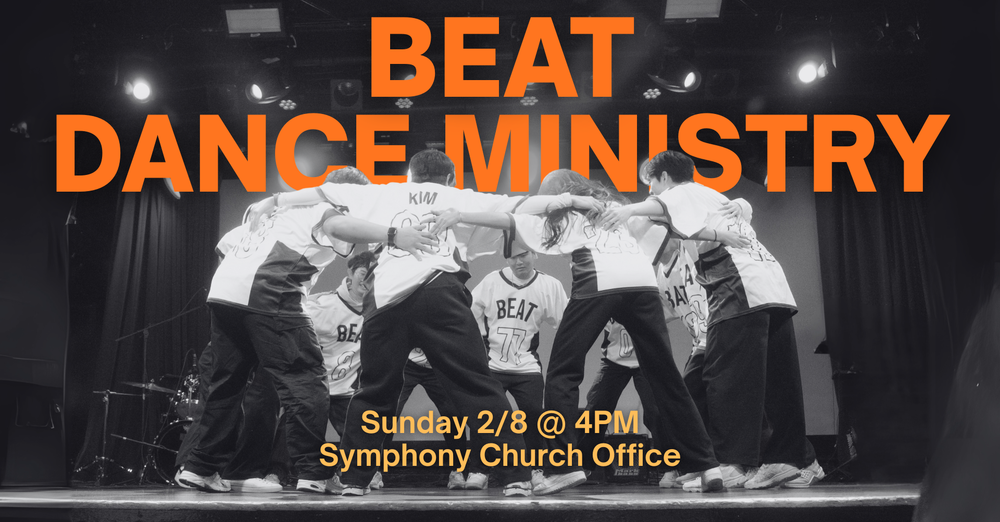Sunday Bulletin
Life within Symphony!
Give
If you would like to give a financial offering today, please click on the giving button.
Events
See all our upcoming events, with easy access to more information, date and time, and relevant signup links.
Stay Connected!
Symphony Church App
Our church app is a handy tool with shortcuts to things like our recorded daily devotionals, previous sermons, and other resources. Available on the App Store or Google Play Store, just search up "Symphony Church App".
Instagram
Follow along our church life and all the wonderful blessings we're able to reflect on together, right on your feed! You can follow us at @_symphonychurch.